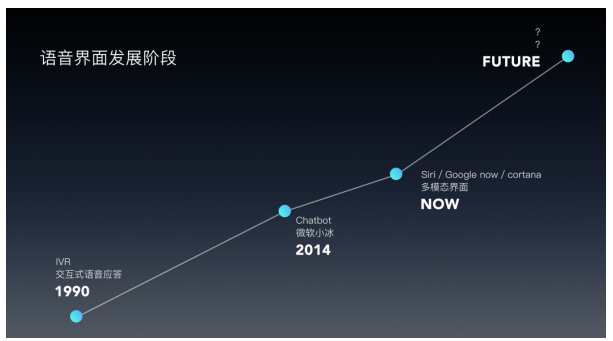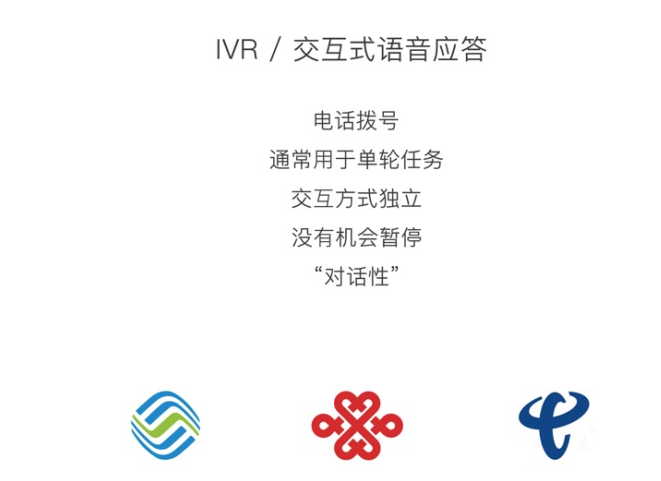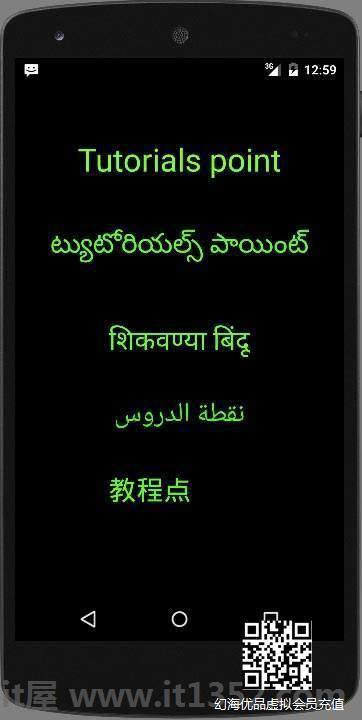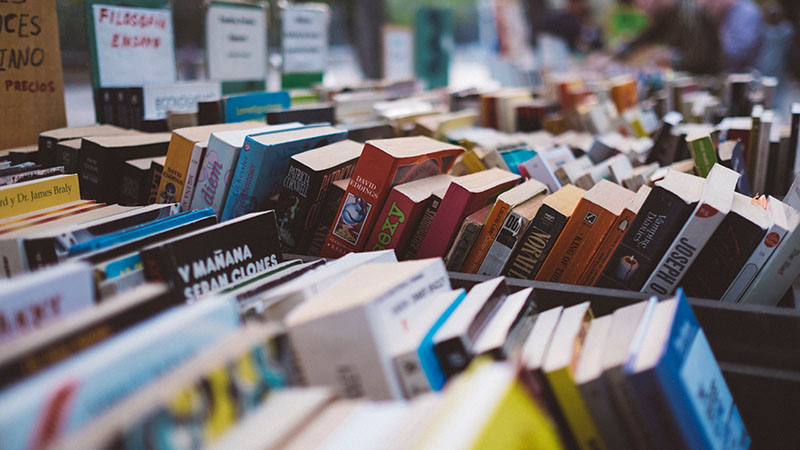Android应用程序可以在许多不同区域的许多设备上运行.为了使您的应用程序更具交互性,您的应用程序应该以适合您的应用程序的语言环境的方式处理文本,数字,文件等.
改变方式不同语言的字符串称为本地化
在本章中我们将解释如何根据不同地区等本地化您的应用程序我们将本地化应用程序中使用的字符串,并以同样的方式对其他事物进行本地化.
本地化字符串
为了本地化在您的应用程序中使用的字符串,在 res 下创建一个名为 values-local 的新文件夹,其中local将替换为该区域.
例如,在意大利的情况下, values-it 文件夹将在res下制作.它显示在下方和下方的图像中;
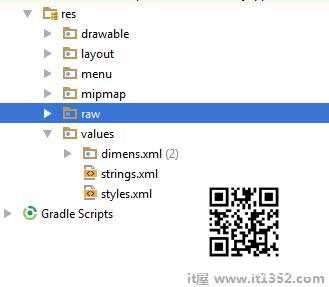
创建该文件夹后,将 strings.xml 从默认文件夹复制到您创建的文件夹中.并改变其内容.例如,我已经更改了hello_world字符串的值.
意大利,res/values-it/strings.xml
<;?xml version="1.0" encoding="utf-8"?><resources> <string name="hello_world">Ciao mondo!</string></resources>
西班牙语,res/values-it/strings.xml
<;?xml version="1.0" encoding="utf-8"?><resources> <string name="hello_world">Hola Mundo!</string></resources>
法语,res/values-it/strings.xml
<;?xml version="1.0" encoding="utf-8"?><resources> <string name="hello_world">Bonjour le monde !</string></resources>
除了这些语言之外,其他语言的区域代码已在下表中给出 :
| Sr.No | 语言&代码 |
|---|---|
| 1 | Afrikanns 代码:af.文件夹名称:values-af |
| 2 | 阿拉伯语 代码:ar.文件夹名称:values-ar |
| 3 | 孟加拉语 代码:bn.文件夹名称:values-bn |
| 4 | 捷克语 代码:cs.文件夹名称:values-cs |
| 5 | 中文 代码:zh.文件夹名称:values-zh |
| 6 | 德语 代码:de.文件夹名称:values-de |
| 7 | 法语 代码:fr.文件夹名称:values-fr |
| 8 | 日语 代码:ja.文件夹名称:values-ja |
示例
要试验此示例,您可以在实际设备或模拟器中运行它.
| 步骤 | 描述 |
|---|---|
| 1 | 您将使用Android studio在com.example包下创建Android应用程序. sairamkrishna.myapplication. |
| 2 | 修改res/layout/activity_main以添加相应的XML组件 |
| 3 | 修改res/values/string.xml以添加必要的字符串组件 |
| 4 | 运行应用程序并选择正在运行的Android设备并在其上安装应用程序并验证结果 |
以下是xml res/layout/activity_main.xml的修改内容 .
<?xml version="1.0" encoding="utf-8"?><RelativeLayout xmlns:android="http://schemas.android.com/apk/res/android" xmlns:tools="http://schemas.android.com/tools" android:layout_width="match_parent" android:layout_height="match_parent" android:paddingLeft="@dimen/activity_horizontal_margin" android:paddingRight="@dimen/activity_horizontal_margin" android:paddingTop="@dimen/activity_vertical_margin" android:paddingBottom="@dimen/activity_vertical_margin" tools:context=".MainActivity"> <TextView android:text="Wifi" android:layout_width="wrap_content" android:layout_height="wrap_content" android:id="@+id/textview" android:textSize="35dp" android:layout_alignParentTop="true" android:layout_centerHorizontal="true" /> <TextView android:layout_width="wrap_content" android:layout_height="wrap_content" android:text="Tutorials point" android:id="@+id/textView" android:layout_below="@+id/textview" android:layout_centerHorizontal="true" android:textColor="#ff7aff24" android:textSize="35dp" /> <TextView android:layout_width="wrap_content" android:layout_height="wrap_content" android:text="@string/hindi" android:id="@+id/textView2" android:layout_below="@+id/textView" android:layout_centerHorizontal="true" android:layout_marginTop="50dp" android:textColor="#ff59ff1a" android:textSize="30dp" /> <TextView android:layout_width="wrap_content" android:layout_height="wrap_content" android:text="@string/marathi" android:id="@+id/textView3" android:textSize="30dp" android:textColor="#ff67ff1e" android:layout_centerVertical="true" android:layout_centerHorizontal="true" /> <TextView android:layout_width="wrap_content" android:layout_height="wrap_content" android:text="@string/arabic" android:id="@+id/textView4" android:layout_below="@+id/textView3" android:layout_centerHorizontal="true" android:layout_marginTop="42dp" android:textColor="#ff40ff08" android:textSize="30dp" /> <TextView android:layout_width="wrap_content" android:layout_height="wrap_content" android:text="@string/chinese" android:id="@+id/textView5" android:layout_below="@+id/textView4" android:layout_alignLeft="@+id/textView3" android:layout_alignStart="@+id/textView3" android:layout_marginTop="42dp" android:textSize="30dp" android:textColor="#ff56ff12" android:layout_alignRight="@+id/textView3" android:layout_alignEnd="@+id/textView3" /></RelativeLayout>
以下是 res/values/string.xml 的内容.
<resources> <string name="app_name">My Application</string> <string name="hello_world">Hello world!</string> <string name="action_settings">Settings</string> <string name="hindi">ట్యుటోరియల్స్ పాయింట్</string> <string name="marathi">शिकवण्या बिंदू</string> <string name="arabic">نقطة الدروس7</string> <string name="chinese">教程点</string></resources>
让我们尝试运行我们刚修改过的应用程序.我假设您在进行环境设置时创建了 AVD .要从Android工作室运行应用程序,请打开项目的一个活动文件,然后单击运行
免责声明:以上内容(如有图片或视频亦包括在内)有转载其他网站资源,如有侵权请联系删除
-
设计总结|如何更好地表达活动品牌?

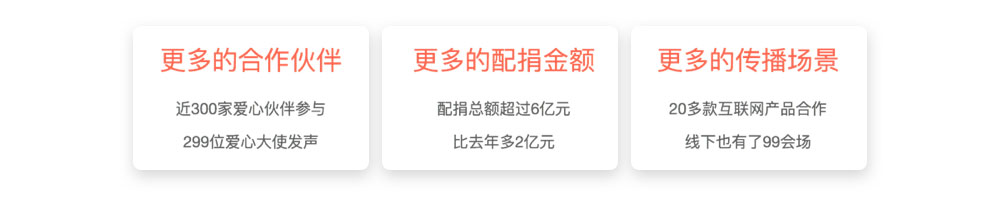
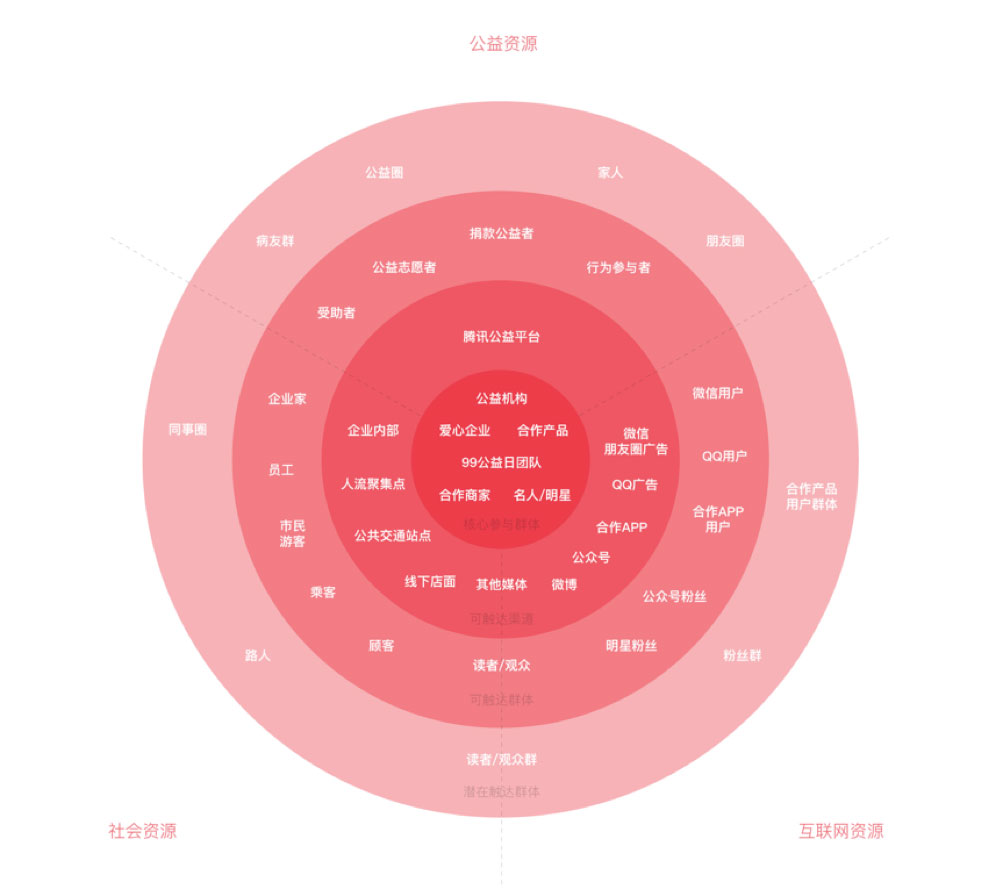
-

谈谈“目标思维”的落地
编辑导读:我们在做数据分析之前,一定要搞清楚需求方的目标到底是什么,要根据目标来重新定义业务方提出的问题,这就是目标思维。目标思维有多重要呢?应该如何落地呢...
-
在线教育平台竞品分析:网易云课堂vs腾讯课堂
本文从移动端出发,对当前比较热门的两款在线教育平台软件-网易云课堂和腾讯课堂进行比较和分析,不足之处还请大家多提意见。 市场分析 随着国内互联网技术的发展和移...
-
即学即用|父亲节活动的4种运营策略

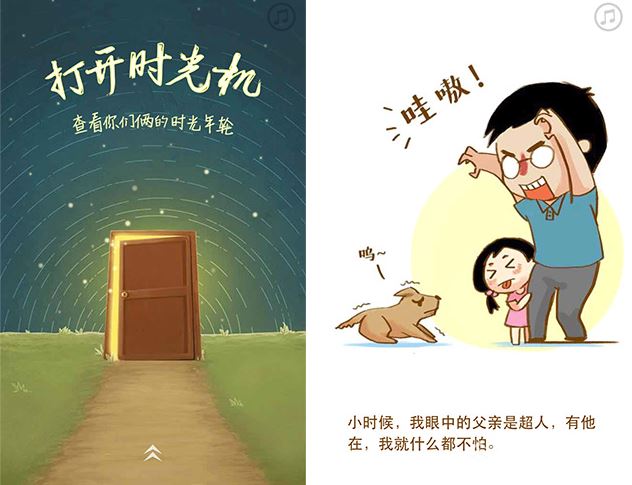

-
B端产品经理和体验设计师的工作职责边界梳理

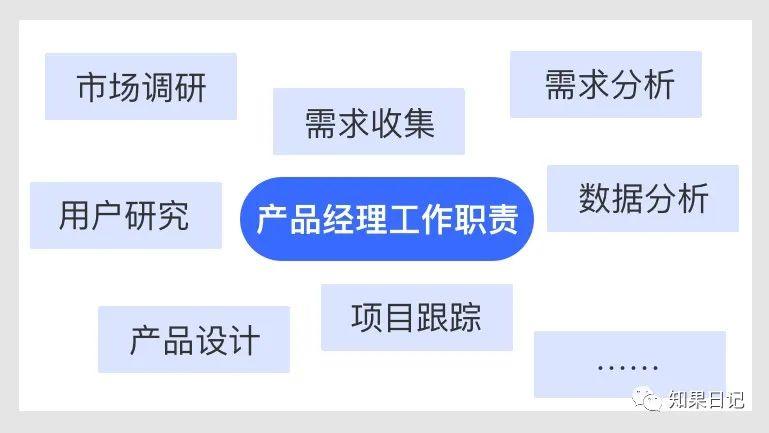
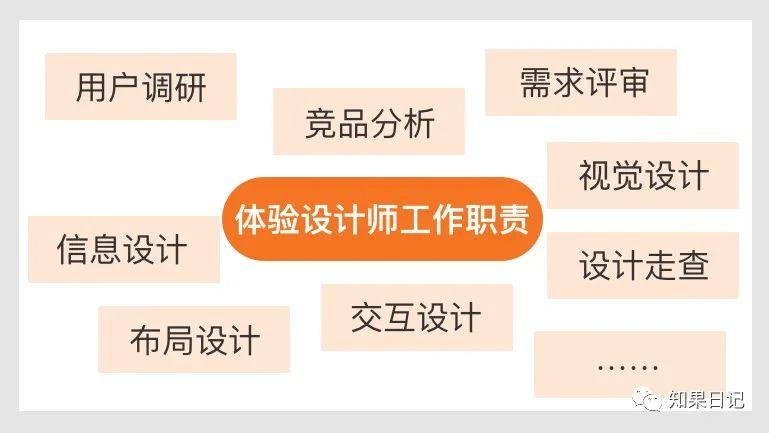
-
豆果美食电商分支用户体验报告及建议

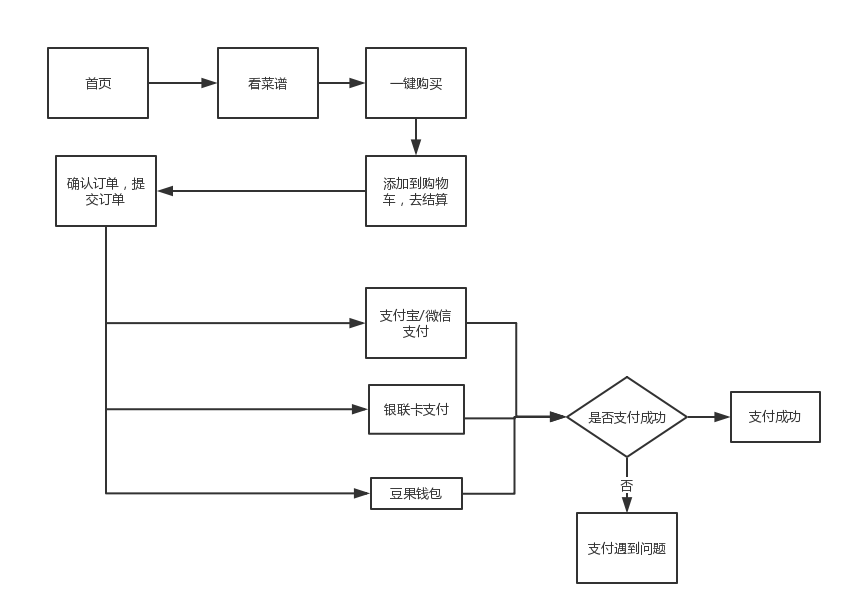
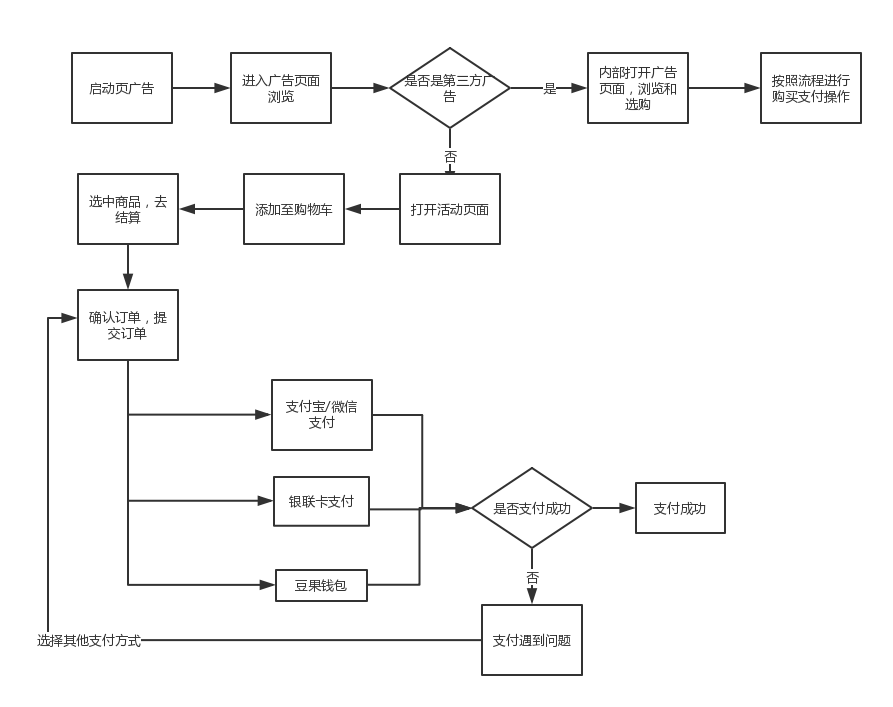
-

数据分析师如何提高工作效率
在我们的日常工作中,提高工作效率是每个岗位都需要实现的,在工作中,面对比较凌乱的事情时,首先我们需要梳理清楚,按重要级进行开展;本文作者分享了关于...
-
2016中国云计算SaaS移动办公平台年度综合报告

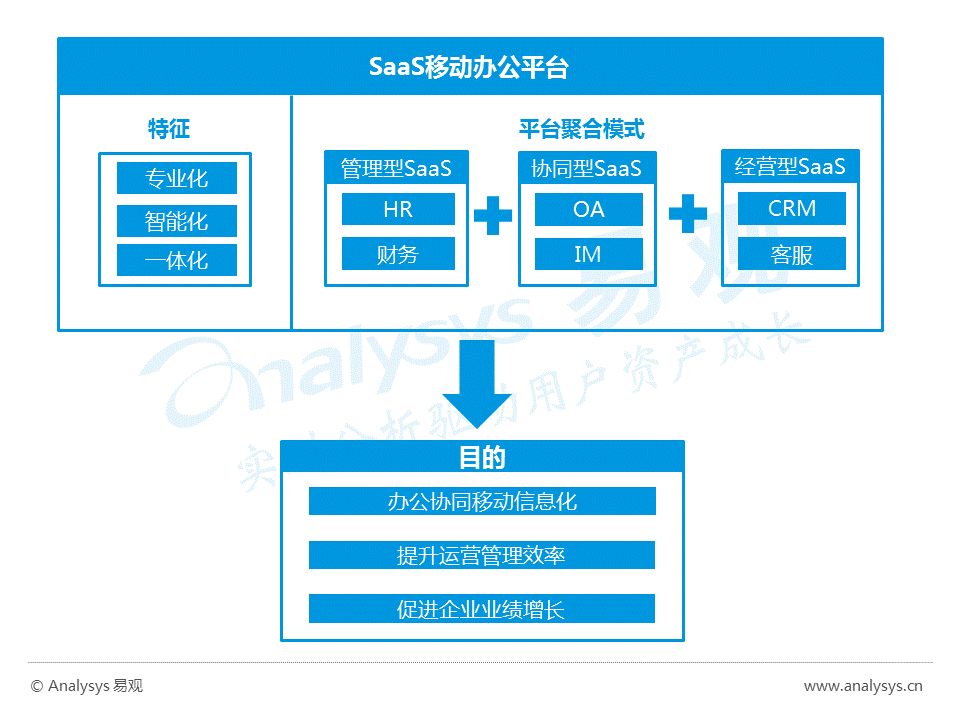
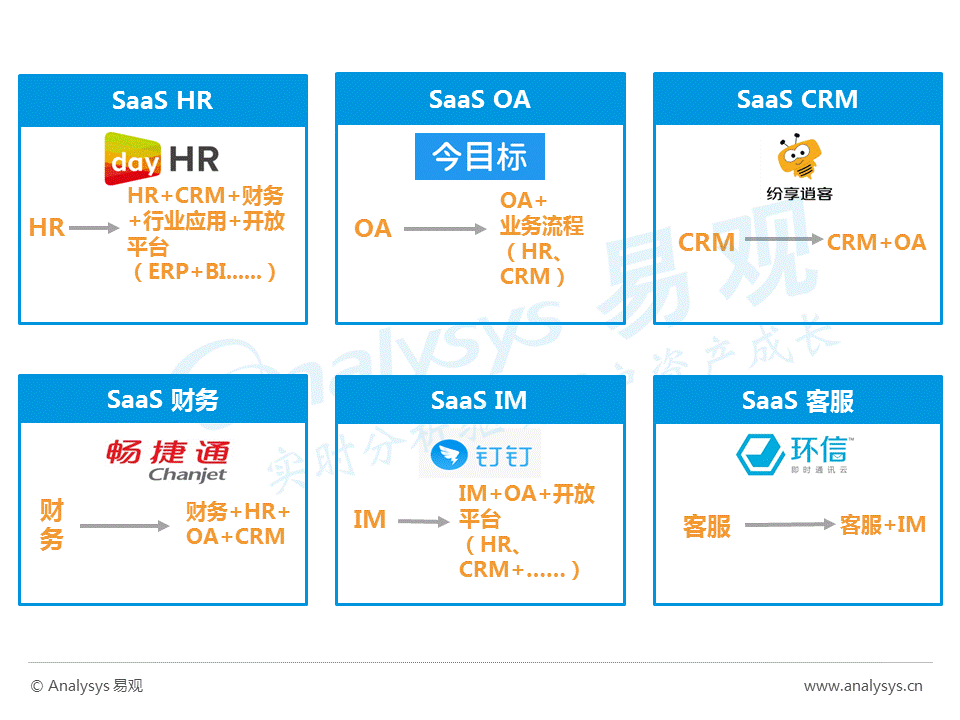
-
网易大布局教育事业:网易公开课、网易云课堂和MOOC分析
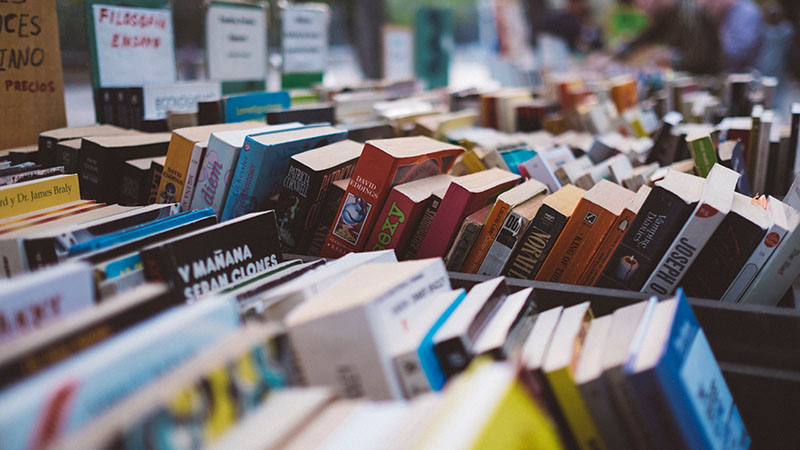


-
一篇文章搞懂语音交互的来龙去脉